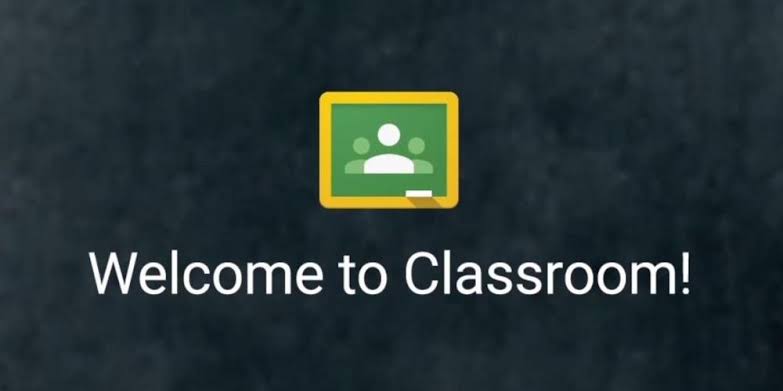Create a class
As a teacher, one of the first things you’ll do in Classroom is create a class for each of the classes you teach. In a class, you can assign work and post announcements to students.
Anyone over 13 can create a class using a personal Google Account. However, if your school has a G suite for Education account, you should use that email to create your classes. For details, go to About Classroom user accounts.ComputerAndroidiPhone & iPad
Create a class
- Go to classroom.google.com.
- On the Classes page, click Add Create class.
- Enter the class name.
- (Optional) To enter a short description, grade level, or class time, click Section and enter the details.
- (Optional) To add a subject, click Subject and enter a name, or click one from the list that appears when you enter text.
- (Optional) To enter the location for the class, click Room and enter the details.
- Click Create.
Next steps: When you create a class, Classroom automatically creates a class code. You use it to invite students to the class. You can always view the class code on the Stream page.